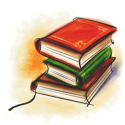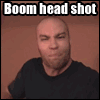{ Make firefox load pages FASTER! }
G O O D F O R S N I P E R S
A guide created by: Yumi
NOTE: This is actually my very first guide, so if you think that something needs
to be improved, feel free to PM me your suggestion.
Hello there fellow NeoCodex user, did you ever want to have a
faster internet to increase the rate of winning auctions,
sniping a pet and sniping an item?
Or do you just want a fast internet for surfing?
Then you probably stumbled upon the right thread.
I'd like to remind you again, this is only for FIREFOX users.
Using these THREE programs: FireTune, Firefox Ultimate
Optimizer and Mozilla Optimizer, it will increase your
browsing speed!
PASSWORD FOR ALL PROGRAMS:
INTRODUCING:
1. FIRETUNE.
FireTune for Mozilla Firefox was developed for an easy and fast optimization of your browsing experience with Firefox.
It is based on a collection of optimization settings collected and tested by Tweakfactor.
Usually you have to optimize Firefox manually, which can be time consuming and difficult for the novice user. FireTune helps you here - it includes ALL THE PERFORMANCE OPTIMIZATION. The only thing you must do is: make your selection. FireTune does the work for you .
Note: Some antivirus and antispyware programs flag FireTune as being infected/malware, although the application is PERFECTLY SAFE AND DOES NOT POSE A THREAT TO YOUR SYSTEM. This is called a 'false positive'. The term false positive is used when antivirus software wrongly classifies an innocuous (inoffensive) file as a virus. The incorrect detection may be due to heuristics or to an incorrect virus signature in a database. [Similar problems can occur with antitrojan or antispyware software.
DOWNLOAD: http://www.mediafire...5kaof675mya504s
2. Firefox Ultimate Optimizer
See the difference?
DOWNLOAD: http://www.mediafire...alxyoyyyn2b23v9
3. Mozilla Optimizer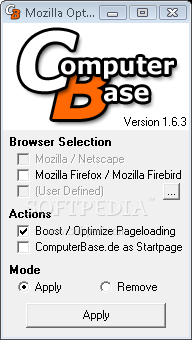
This utility really helps Firefox and/or Firebird load much faster and increase the speed of page loads
Mozilla Optimizer is a tool which optimizes Mozilla, Mozilla Firefox and Netscape settings in order to considerably boost page loading. Mozilla Optimizer enables HTTP Pipeling and Keep Alive to keep the TCP overhead low while retrieving the website content. All these changes can be made manually, but this tool makes life a little bit easier.
DOWNLOAD: http://www.mediafire...o0nu0jikoh90lfg
Edited by Yumi, 25 July 2010 - 05:24 AM.