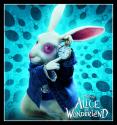Option 1: Free for 30 days.
1) Go to the site below and download the free trial of Crossover. It is a program that allows to you run windows based .exe programs on a macintosh.
http://www.codeweave...download_trial/
(ooo abrosia just bought me 2 items... scratch that, 3
2) Download both the python required runtime files and the programs of your choice from this site by clicking the downloads tab at the top.
3) Once everything is downloaded, mount the crossover disk image, if it didn't already and drag the application icon to your applications folder.
4) Open the crossover application
5) a page should open up that says something to the effect of "Welcome! To get started using windows software..." Click on the link that says "Crossover Software installer"
6) A new window should open. The first area of this window (Titled Select an Application to install) should have a list of supported programs. Abrosia is not a supported program, obviously
7) Open up the Select an Installer section. Click "Choose installer file..." and search for either abrosia or pyreqfiles. Select either program and run the script.
8) The installation will stall about 25% through. Force quit crossover.
9) Reopen crossover (tricky part, will take a few tries and you may need to leave it on for alittle while)
10) Once crossover opens, just like the first time, you will not be allowed to directly run programs. On the top bar, between edit and history there is a tab titled "Programs" Click that and go to "Run Command" A window should open.
11) Click "Browse" next to the command box and browse search for pyreqfiles open it and run the command. The python required files installer will open. Proceed through it until you finish installation
12) Again click Programs>Run Command... and browse for abrosia (or whatever program you downloaded) this time and run command. The installer window should open. Proceed through it until you finish the installation.
13) Abrosia and the run time files are now ready to be used!!!! Click on the Programs tab again and highlight "Neocodex" and your program should be right there! Select it, click and it will be running!
* Sometimes the codex chex will appear as a single grey box upon first load up. Just close it and reopen it and it should be fine.
Option 2: Pay alot but get alot
1) Purchase Parallels online (using Boot Camp is similar, but less fun), and a windows operating system.
2) install Windows and Parallels according the the usual instructions.
3) Make sure that your networking settings are set to Shared Networking.
4) Install abrosia or desired program as usual while in the windows operating system through parallels.
*Using parallels should allow you to run abrosia simultaneously with an iteration in the macosX background. What does this mean? If you have two accounts you can run abrosia on them at the same time. How? The virtual machine that parallels projects is assigned a different IP address from the Mac OSX background, and is in this way similar to a proxy.
*** How embarrassing, there is a typo in the title
Edited by bends1, 23 July 2010 - 07:32 PM.