This program is great! Good job. +Rep.

[Program] Neopets AoB Scanner
#26
Posted 09 August 2013 - 09:53 AM
#27
Posted 09 August 2013 - 10:38 AM
Thanks for the program, GATX! +repped
#28
Posted 09 August 2013 - 11:00 AM
Does it works on a mac?
Edited by iKate, 09 August 2013 - 11:01 AM.
#29
Posted 09 August 2013 - 11:02 AM
Does it works on a mac?
You'd need a Windows emulator since it's written in a .NET language.
#30
Posted 09 August 2013 - 11:27 AM
#31
Posted 15 September 2013 - 12:03 PM
AoB Scanner master list -----> http://www.neocodex....t/#entry1690089
![]()
![]()
![]() Maybe add the link to the OP GATX?
Maybe add the link to the OP GATX? ![]()
![]()
![]()
Edited by aNEWvision, 15 September 2013 - 12:03 PM.
#32
Posted 05 October 2013 - 07:55 AM
Changelog
- Redesigned the process list
- Process list now displays PID in both decimal and hex
This should now be more convenient for chrome users so you won't need to convert to hex every time.

#33
Posted 06 October 2013 - 11:18 AM
For some reason I can't select two codes for the same game and once I unselect (deselect? ![]() ) a code doesn't let me select it again.
) a code doesn't let me select it again.
It was working fine till this morning.
Edit: donwloaded it again and now it seems to work properly. ![]()
Edited by athayde, 06 October 2013 - 11:32 AM.
#34
Posted 07 October 2013 - 12:38 PM
I love it. It should be better if you can select the game and open a new windows with the AoB of that game.
#35
Posted 08 October 2013 - 08:43 AM
For some reason I can't select two codes for the same game and once I unselect (deselect?) a code doesn't let me select it again.
It was working fine till this morning.
Edit: donwloaded it again and now it seems to work properly.
Again, I'm having this same problem...
(I'm using this list http://www.neocodex..../#entry1690089)
In Crisis Courier, after select the second, if I unselect it, it doesn't let me select it again. And I can't use both codes at the same time because doesn't let me select the first. ![]()
I thought if I donwloaded the program again (like the alst time) that would solve the problem, but that didn't work this time.
Edited by athayde, 08 October 2013 - 08:44 AM.
#36
Posted 25 October 2013 - 04:19 PM
I'm completely new to this and would appreciate any help through this.
I downloaded the Neopets AoB Scanner 1.5
Then proceeded to follow the steps listed, I opened it and search for something similar to what is on there but nothing came up except for a 'plugin-container.exe'
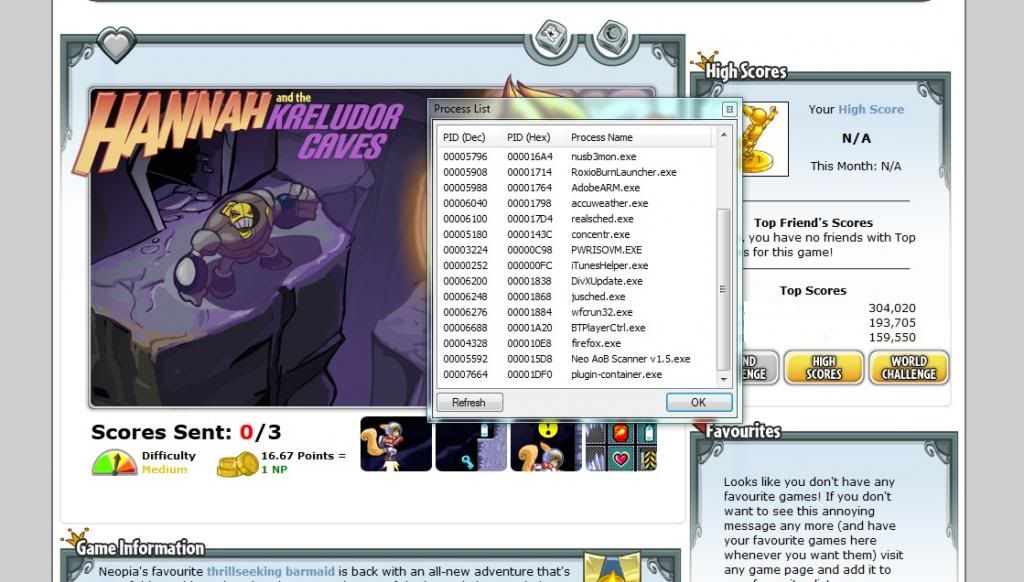
I selected that but no pop up menu showed up so I could type in the codes and all.
So I went back and downloaded the Microsoft.NET Framework 4.0
No change.
Do I also download Microsoft Visual? I attempted that first but got that I already had a newer version
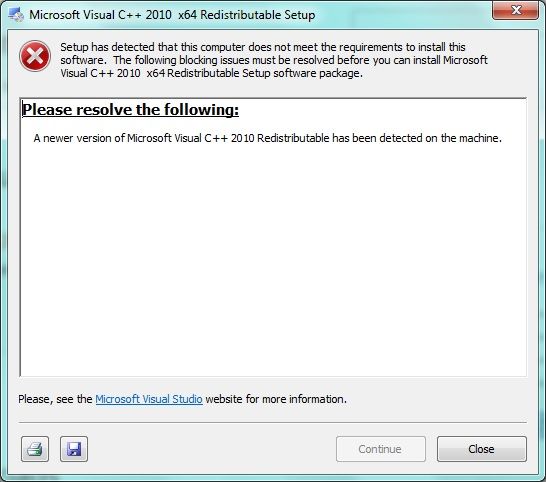
![]()
SO. Do I download both items listed in the requirements? Can someone just simplify this even more-I'm clearly doing something wrong. All help appreciated!
#37
Posted 25 October 2013 - 06:09 PM
Which browser are you using? If you're using IE, (I can't tell from the picture. From the process list, it looks like it might be firefox, but I'm not sure), use chrome or firefox.
And, have you updated your flash? For firefox, the program looks for the flash plugin, and it may not be able to find it because it's too old of a version. (even if it doesn't work, hey at least you get a newer version of flash). Since the program needs an older version of visual, I would try using that, because the program was made to use that version (as it is a requirement for the program). (if that doesn't work, you can always switch back to the newer version of visual).
Just some suggestions on what you should try to get it working.
Also:
It looks like you haven't hit play on the game, you need to hit play for the scanner to find anything. After you hit play on that screen, do not hit the play button on the screen after (the screen that shows up after the game loads, in which hitting play actually starts the game ), that screen is where you scan for the AoB's.
Edited by Satsuki, 25 October 2013 - 06:22 PM.
#38
Posted 25 October 2013 - 06:27 PM
It worked, haha, what a simple mistake. Thank you so much for your help Satsuki ![]()
Also, I'm using Firefox, and I am using the 10 flash plugin, I purposely have downgraded because the latest one causes a lot of crashes for me. But I figured it out, it just doesn't pop up as a 'flash game' on my list as it did with the one posted in the example by OP.
Nonetheless, thank you!!! you helped me a lot.
Edited by hannarempton, 25 October 2013 - 06:30 PM.
#39
Posted 25 October 2013 - 06:50 PM
It worked, haha, what a simple mistake. Thank you so much for your help Satsuki
Also, I'm using Firefox, and I am using the 10 flash plugin, I purposely have downgraded because the latest one causes a lot of crashes for me. But I figured it out, it just doesn't pop up as a 'flash game' on my list as it did with the one posted in the example by OP.
Nonetheless, thank you!!! you helped me a lot.
Glad you can use it now! Have fun! Remember if you want to have a huge list of AoB's you can use the master list provided in the first post, or if you only want certain games, you can save the AoB's you put into the scanner. (hit the save button at the bottom and just name it something like Cheat Table, that way you don't have to keep re-entering all of the AoB's you want).
#40
Posted 26 October 2013 - 04:57 AM
awesome! gotta try it. +rep
#41
Posted 05 November 2013 - 07:17 PM
Updated to version 1.6
Changelog
- Added optional tree view
- Redesigned the interface
- Multiple entries can now be enabled simultaneously
- Further optimized toggling entries
- Addressed some issues when disabling an entry
#42
Posted 09 November 2013 - 06:48 AM
I just wonder why you need a virus scan for this?
Sorry I'm a noob
#43
Posted 09 November 2013 - 08:24 AM
I just wonder why you need a virus scan for this?
Sorry I'm a noob
Just to show there isn't anything in the program that can harm your computer. I can't remember GATX's post count when he first released it, but sometimes people tend to be wary of programs posted by new people/low post count people, because they don't know them all that well, so they don't really trust those programs, so the virus scan is included to help ease the wariness.
The virus scan isn't actually needed to run the program or anything.
Edited by Satsuki, 09 November 2013 - 08:25 AM.
#44
Posted 09 November 2013 - 11:03 PM
- Fixed flashplayer indication sometimes not displaying for the correct chrome process
- Fixed game search not functioning for tree view
- Fixed ascending/descending option not functioning for tree view
Example of new flashplayer indication:

This feature will allow you to find the necessary chrome process without opening the about:memory tab.
Edited by GATX, 09 November 2013 - 11:07 PM.
#45
Posted 10 November 2013 - 01:03 AM
Sorry,, another question.
Do u need to install both the 32-bit and 64-bit for this program to be able to function? I just downloaded the 64-bit and it's not working.
Btw, how do you activate the code? Do you just click the checkbox? I checked it but it didn't work, so I think the reason is I have to download all 3 requirement programs ?!
#46
Posted 10 November 2013 - 11:07 AM
The 32-bit version should work fine. If this is your first time with AoB's, I suggest reading this guide:Sorry,, another question.
Do u need to install both the 32-bit and 64-bit for this program to be able to function? I just downloaded the 64-bit and it's not working.
Btw, how do you activate the code? Do you just click the checkbox? I checked it but it didn't work, so I think the reason is I have to download all 3 requirement programs ?!
http://www.neocodex....f-bytes-how-to/
There is also a "How To Use" section in the original post on the first page.
#47
Posted 17 November 2013 - 02:47 PM
Since the last update, the codes continue to work even AFTER I uncheck the box, which makes games like Extreme Herder impossible to end and send score . ![]()
#48
Posted 20 November 2013 - 01:05 PM
Since the last update, the codes continue to work even AFTER I uncheck the box, which makes games like Extreme Herder impossible to end and send score .
that's what exactly I experienced and thought I didn't know how to use it thus I go on here and ask.
#49
Posted 20 November 2013 - 10:57 PM
Updated to version 1.8
Changelog
- Fixed problem with AoB's not disabling when unchecked
Thanks for reporting the issue.
#50
Posted 21 November 2013 - 10:44 AM
I can't get it to work with chrome. Firefox it works perfectly. Using 1.7. I've double checked my processes and they're correct. Any clues?
0 user(s) are reading this topic
0 members, 0 guests, 0 anonymous users


 This topic is locked
This topic is locked













