For example, is there a way I could hook it up to my router and each computer can access the drive from there. It's got a USB port on the back, but does it even make sense for routers to manage storage devices like that?
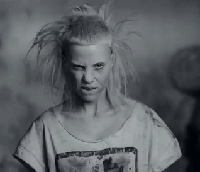
Sharing an external HDD over a network
#1
Posted 28 April 2011 - 12:44 AM
For example, is there a way I could hook it up to my router and each computer can access the drive from there. It's got a USB port on the back, but does it even make sense for routers to manage storage devices like that?
#2
Posted 28 April 2011 - 01:13 AM
#3
Posted 28 April 2011 - 02:26 AM
#4
Posted 28 April 2011 - 04:08 AM
#5
Posted 28 April 2011 - 09:42 AM
Buy an NAS external drive and you can plug it into your router and it'll be available for all systems on the network.
Yeh, I was looking into that. But in a home network the transfer speed wouldn't significantly lower than a physical connection to the machine would it?
#6
Posted 28 April 2011 - 09:47 AM
Yeh, I was looking into that. But in a home network the transfer speed wouldn't significantly lower than a physical connection to the machine would it?
You're probably not going to notice much of a difference in speed if they're all linked to the router by cables, there will be a difference if you compare wireless to wired though.
#7
Posted 28 April 2011 - 09:49 AM
You're probably not going to notice much of a difference in speed if they're all linked to the router by cables, there will be a difference if you compare wireless to wired though.
Yeh one computer is wired and two other are wireless. But thanks for the tip, this is exactly what I was looking for.
How do these things work then? Do they have their own processor and OS?
#8
Posted 28 April 2011 - 09:53 AM
Yeh one computer is wired and two other are wireless. But thanks for the tip, this is exactly what I was looking for.
How do these things work then? Do they have their own processor and OS?
Yeah it's basically like its own dedicated computer system probably with some form of unix or linux running underneath.
#9
Posted 28 April 2011 - 10:00 AM
Yeah it's basically like its own dedicated computer system probably with some form of unix or linux running underneath.
Hmm interesting. How would I go about replacing whatever is on there? I imagine I could install FreeNAS through a Live USB, but how would I interface with the drive it self?
#10
Posted 28 April 2011 - 10:14 AM
Hmm interesting. How would I go about replacing whatever is on there? I imagine I could install FreeNAS through a Live USB, but how would I interface with the drive it self?
No idea, you'd have to google that.
#11
Posted 28 April 2011 - 10:25 AM
#12
Posted 28 April 2011 - 10:29 AM
my router has a usb for external anything i have a 2tb on it atm with movies on it that can be connected to any device in any room
Weird, must be some kinda special router...
#13
Posted 28 April 2011 - 10:29 AM
You either need:
- A router with a USB port
- External HDD with network capabilities (CAT5 out)
- Printer with USB input with wireless / cabled network support
#14
Posted 28 April 2011 - 01:07 PM
It is possible if you have the correct hardware. . . .
You either need:If you have any of those things then it can be done
- A router with a USB port
- External HDD with network capabilities (CAT5 out)
- Printer with USB input with wireless / cabled network support
Well my router does have a USB port but in all likelihood it's used for firmware upgrades, not actually interfacing with a storage device. What waser suggested would fall under #2. But what do you mean by #3? I'm not trying to share a printer...
#15
Posted 28 April 2011 - 01:15 PM
You would not be able to change the OS on an NAS. The OS is just firmware installed on a chip that lets anyone access the hard drive though the network. Its essentially just a network card attached to a hard drive.
#16
Posted 28 April 2011 - 01:37 PM
He means connect the Printer to the network, and the hard drive to the printer. With most printers it recognizes it as storage, and you can access it, but with some printers that does not work as well.
You would not be able to change the OS on an NAS. The OS is just firmware installed on a chip that lets anyone access the hard drive though the network. Its essentially just a network card attached to a hard drive.
Nah, that's too...weird
Why wouldn't the OS/firmware be installed on the drive it self? Why do it on a separate chip?
#17
Posted 28 April 2011 - 01:40 PM
#18
Posted 28 April 2011 - 01:42 PM
Nah, that's too...weird
Why wouldn't the OS/firmware be installed on the drive it self? Why do it on a separate chip?
Because you have no business in it?
#19
Posted 28 April 2011 - 01:55 PM
Because you have no business in it?
I don't follow...
The one I'm considering getting has a 600 MHz processor and 256MB of RAM so seems logical to have the OS on a partition on the drive...
#20
Posted 28 April 2011 - 01:57 PM
I don't follow...
The one I'm considering getting has a 600 MHz processor and 256MB of RAM so seems logical to have the OS on a partition on the drive...
They might have proprietary code on there which they wouldn't want people/competitors to access.
#21
Posted 28 April 2011 - 02:01 PM
They might have proprietary code on there which they wouldn't want people/competitors to access.
>_<
It comes with EMC Lifeline which is Linux based, like you said, so whatever I guess I can live with that. I think that would make it easier to mount it locally too...
Oh yeah, just a quick question: If i reformat my hard drive from fat32 to ntfs will it corrupt the files on it, if so what are the chance of this happening? just uncertain as I just bought a new external 1tb and it is about a quarter full and my computer has no more room =/
Apparently no.
1 user(s) are reading this topic
0 members, 1 guests, 0 anonymous users









