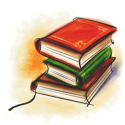I am picking out some upgrades for my laptop, which specs are:

and was thinking of:
upgrading the hard drive to a SSD for a boot drive, then having my caviar blue in an enclosure over USB
upgrading ram from 4GB to 8GB
would there be anything else I could upgrade for a performance boost?
Also, how much of a performance jump would I get from upgrading from 4 to 8GB of ram?
Edited by Skrillex, 22 November 2011 - 07:27 PM.