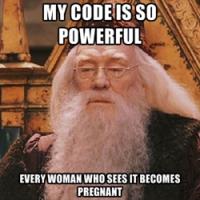I am trying to get things started and test out a few applications. I have had success testing Pyramids auto player and Cheat auto player, however nether Abrosia or NeonAP seem to be working for me.
I have tried running Abrosia a few times, and it never buys anything. I tried using NeonAP to price the 4 items I had in my shop. It priced them on the screen and said it worked, however later that day when I checked my shop, the items were never changed.
Any ideas?
Thanks!
Xur