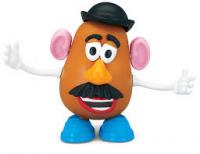Prerequisites:
- Python 2.7.x
- Configured development environment (Instructions below)
- Mechanize
- PyAMF
Despite being able to set up a new habitarium, this bot will not build houses and storages!
Please make sure there are houses and storages on the map. Extras in the inventory will be built automatically but not guaranteed before the P3s are tired (prevents continuing until all current P3s die after a week).
Usage Instructions:
- Download and extract the habitarium bot to a folder
- Go to the folder in CMD (Windows) or Terminal
- Enter "python client.py"
Advanced users may enter "python client.py -h" for additional options - Enter Neopets account details when asked
- Press Ctrl+C to stop the program



 This topic is locked
This topic is locked