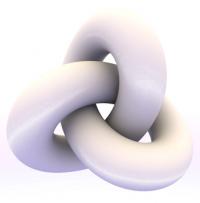For those of you paranoid about using programs, here's an alternative autobattler. It's a macro, meaning it uses your mouse and keyboard to play so it's virtually undetectable. If you're on the arena page, this script will use the items you specify (takes setup) and start new battles repeatedly. Good for fighting the war or battleground opponents over and over.
Setup required
- You will need to install AutoHotkey a program which lets you run macro scripts.
- Unzip Autobattler into its own folder
- Enter a battle in the arena
- Start the script (Autobattle.ahk) and press F2 to begin. Press ESC anytime to quit script
(OPTIONAL) Replace weap1.png and weap2.png with screenshots of the two weapons you want to use, otherwise it will default to your first two weapons. Replace abil1.png with screenshot of the ability you want to use, otherwise it will default to Shade. You must take the screenshots while battling because the item images are different
Warning
This script is really experimental. There's 50/50 chance it won't work on your browser/computer since it depends so much on your color and resolution. If it doesn't work for you, take a screenshot of your battle (with personal information deleted, of course) and I will try to improve the script.
Attached Files
Edited by KleinBucket, 18 May 2014 - 09:40 PM.



 This topic is locked
This topic is locked