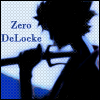Whenever I try to minimize something, it no longer shows up in the taskbar at the bottom.
These processes are EATING up my CPU usage. I stay at 100% CPU usage and I can't do anything else.
DISCUpdatemgr.exe
DISCover
DiscStreamHub.exe
Some processes I do not know what they are.
Kmaestro.exe
oodag.exe ( I think that may be the O&O defrag program)
Speaking of O&O Sakura thinks that we may have gotten hit from the keygen it came with.
Please help. I don't want to format my PC, but I will if I have to. I am getting more and more frustrated by the minute, so ANY help will be appreciated.
If I do have to format, can anyone help me get any vital things back? I've got a removable HD, so I can get all my music and stuff off. I am typing this on the laptop, BTW, not the PC. I can't do shit with the PC. Arr.