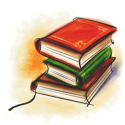Fast internet connection
#1
Posted 25 February 2008 - 03:59 PM
#2
Posted 25 February 2008 - 04:06 PM
Edited by Shadiel, 25 February 2008 - 04:06 PM.
#3
Posted 25 February 2008 - 04:07 PM
That's really important, yeah
One good tip would be to use firefox's fasterfox extension. I'm not really sure if it does anything as I haven't tested myself but it's advertised to be good
#4
Posted 25 February 2008 - 04:11 PM
But there's not many ways to optimize your connection speed very much short of just paying for it
#5
Posted 25 February 2008 - 04:11 PM
But it should be around 1 gb since im using cable
#6
Posted 25 February 2008 - 04:13 PM
But it should be around 1 gb since im using cable
1gb?
That'd be awesome.
#7
Posted 25 February 2008 - 04:16 PM
But it should be around 1 gb since im using cable
That could be because of many things. Make sure you are selecting the closest server to wherever you are located. Also, make sure you have your conversion ratios proper with respect to kilobytes versus kilobits
1 byte = 8 bits and therefore 1 kilobyte = 8 kilobits. Your connection is probably advertised as kilobits per second and so divide whatever that is by 8 and you'll get how much you should be downloading at
#8
Posted 25 February 2008 - 04:17 PM
That'd be awesome.
it would be awesome if i manage to use that speed but again, 250kb
thats a quarter of 1gb
#9
Posted 25 February 2008 - 04:19 PM
thats a quarter of 1gb
A quarter of one gigabyte is one megabyte
#10
Posted 25 February 2008 - 04:20 PM
But it should be around 1 gb since im using cable
I get between 200kb/s and 600kb/s on my premium cable connection, depending on where I'm downloading, on HTTP.
With torrents I've gotten it up to 900kb/s
The place you're downloading from and your location relevant to that is always important.
#11
Posted 25 February 2008 - 04:24 PM
1 byte = 8 bits and therefore 1 kilobyte = 8 kilobits. Your connection is probably advertised as kilobits per second and so divide whatever that is by 8 and you'll get how much you should be downloading at
still i dont see how can i make it go faster
uh oh, sry wrong calculation
#12
Posted 25 February 2008 - 04:27 PM
#13
Posted 25 February 2008 - 04:52 PM
#14
Posted 25 February 2008 - 04:54 PM
One good tip would be to use firefox's fasterfox extension. I'm not really sure if it does anything as I haven't tested myself but it's advertised to be good
I installed that fasterfox extension and it made my connection go faster. Thanks
#15
Posted 25 February 2008 - 05:11 PM
uh no... lol
#16
Posted 25 February 2008 - 05:13 PM
Yes.. Hydro is very very confused.
1 gigabyte = 1024 megabytes
1 megabyte = 1024 kilobytes
#17
Posted 25 February 2008 - 05:19 PM
1 gigabyte = 1024 megabytes
1 megabyte = 1024 kilobytes
I know this man...I just didn't want to give him too much information at one time
it is possible to represent 1000 in binary without having to add another carry bit. It's not a power of two
#18
Posted 26 February 2008 - 07:52 PM
Thanks
#19
Posted 26 February 2008 - 07:53 PM
Thanks
If you have any more issues or need any more help, then please don't hesitate to make a topic, PM one of us or get into contact with us in some other way...we're always willing to help
1 user(s) are reading this topic
0 members, 1 guests, 0 anonymous users