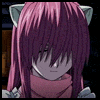Surely the first thing even the most incompetent person on the planet would do is download the file that it says is missing.
Hello there,
It seem like i cant use the sLaughter score sender program due to this error,anyone know who to fix it or i missed out and program?
Thanks

[Guide] Obtaining, Preparing For, and Using mOBSCENE's / sLAUGHTER's Score Sender
#226
Posted 15 October 2009 - 10:52 AM
#227
Posted 16 October 2009 - 07:02 AM
Surely the first thing even the most incompetent person on the planet would do is download the file that it says is missing.
XD,i already downloaded it and save it to the same folder,and it is still working...whats is why im asking here
#228
Posted 16 October 2009 - 07:07 AM
Throw everything to Neocodex folder that the other programs are in, that might do the trick.XD,i already downloaded it and save it to the same folder,and it is still working...whats is why im asking here
#229
Posted 16 October 2009 - 07:08 AM
#230
Posted 16 October 2009 - 10:03 AM
the same error still pop-ing out even i copy the file to system32 and the noedex folder
#231
Posted 16 October 2009 - 11:38 AM
it is not working = (
the same error still pop-ing out even i copy the file to system32 and the noedex folder
I'm thinking you solved this, since in another thread you said you got the program working ... correct?
#232
Posted 17 October 2009 - 03:53 PM
it is not working = (
the same error still pop-ing out even i copy the file to system32 and the noedex folder
If your using Windows Vista, then you have to register the .ocx by CMD from what my brother has just told me.
#233
Posted 17 October 2009 - 03:55 PM
I have Vista, and I didn't have to do that, just got the file and tossed it with the Score Sender.If your using Windows Vista, then you have to register the .ocx by CMD from what my brother has just told me.
Although, I believe he got the problem fixed and said it in another thread, so everything is all good.
#234
Posted 19 October 2009 - 05:09 PM
#235
Posted 19 October 2009 - 05:13 PM
Unfortunately, the way it's programmed, it starts to slow down over time. I recommend running it when you can afford to have your computer doing nothing else.
If you close all other applications (especially browsers) it should help dramatically
#236
Posted 19 October 2009 - 05:51 PM
This is not absurd.
Unfortunately, the way it's programmed, it starts to slow down over time. I recommend running it when you can afford to have your computer doing nothing else.
If you close all other applications (especially browsers) it should help dramatically
Yep, ive been doing that but still no luck. I just let the program run without any others on but it will only run around 20 minutes. I was thinking of putting the computer on safe mode. Ima try that in a bit.
#237
Posted 19 October 2009 - 06:13 PM
#238
Posted 19 October 2009 - 08:08 PM
Make sure it's safe mode with networking... or else you won't have any internet access
That would have been the last of my problem in XP. I remember that explorer.exe couldn't load in normal Safe Mode but luckily I know a few tricks to work around the missing desktop (Task Manager's "New Task..." which includes browse so I can run the programs I need). I always wondered if it was just my computer at the time or if it was XP.
#239
Posted 20 October 2009 - 08:35 PM
I am having some troubles with the SS. I have downloaded it, as well as the VB6 (I think), and still cannot get it to open/fully install. Can you maybe PM me with detailed instructions or something? I tried following these ones, but it still refuses to open.
#240
Posted 21 October 2009 - 06:26 AM
This worked out for me a few moments ago, but for some reason now my computer won't let me download it. *sigh* I'll have to try and figure it out later.
I am having some troubles with the SS. I have downloaded it, as well as the VB6 (I think), and still cannot get it to open/fully install. Can you maybe PM me with detailed instructions or something? I tried following these ones, but it still refuses to open.
Do you get an error or noise when you try to open it? If just a noise, run it in compatibility mode. If an error saying a file is missing, download that file and put it in the install folder.
#241
Posted 21 October 2009 - 09:44 AM
Edited by Neoology, 21 October 2009 - 09:45 AM.
#242
Posted 22 October 2009 - 02:49 PM
#243
Posted 22 October 2009 - 05:51 PM
Program is running but does not show up....
What doesn't show up?
#244
Posted 23 October 2009 - 07:51 PM
#245
Posted 23 October 2009 - 08:02 PM
Be a little more descriptive, do you get any errors at all, or does it just show up in your process list and doesn't physically open?the beta score sender
#246
Posted 24 October 2009 - 03:22 AM
#247
Posted 24 October 2009 - 03:27 AM
Have you tried uninstalling it and then trying again? I don't see why it should be doing this, it works fine for everyone else. (Or they just get an easily fixed .ocx error)Yes. That's what happen. It showed up only once then the other times it only shows in the process list
#248
Posted 24 October 2009 - 04:04 AM
#249
Posted 24 October 2009 - 04:10 AM
tried that and same result. Does the standard work because when I send in scores, it said sent but no change in np for me.
Did you update encryption? If you didn't, two things will happen:
1. No NPs will be awarded.
2. You'll be frozen.
#250
Posted 24 October 2009 - 04:11 AM
Instead of trying out the beta, just use the normal version that's up on the site, the beta version might have some bugs which lead to your problems with it opening.tried that and same result. Does the standard work because when I send in scores, it said sent but no change in np for me.
I assume you're using the beta instead of the normal version, as stated by a post of yours from above.
0 user(s) are reading this topic
0 members, 0 guests, 0 anonymous users