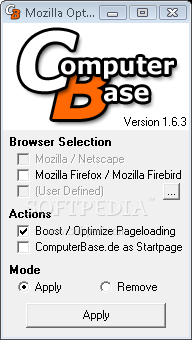How to remove the shortcut arrow in ten simple steps
BY: Yumi
** NOTE: I posted this guide in another forum too.
Tired of seeing that stupid arrow in your desktop?
Want to get rid of it in ten simple steps?
Then you've stumbled upon the right place.
I, Yumi will be teaching you how to remove the
shortcut arrow in your desktop in ten simple steps.
There are actually two ways in doing this.
But I will only be posting here one, As the
second way is not really advisable to do since it requires you to
remove some of the registries.
•• LET'S START!
1. Download TuneUp Utilities here.
2. Enter you email address and click 'Start Download'.
3. Click 'click here' if the download hasn't started yet.
4. Wait for it to finish installing.
5. Run TuneUp Utilities
6. When it asks for a serial number, type these:
7. After registering your product, click 'Appearance of Icon' on the 'Customize Windows' table.
8. Make sure the "Shortcut Arrow" is unchecked.
9. Click 'Apply'
10. Wait for the changes to be made.


 Find content
Find content Not Telling
Not Telling