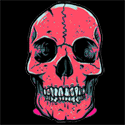You may ask, "What does this have to do with cookie grabbers?" So if you know what Greasemonkey is, you may have heard about "Noscript". Basically, Greasemonkey allows you to run scripts...Noscript blocks unwanted scripts. Pretty simple, huh?
When you go to a page that has a cookie grabber it's running a script on that page that allows them access to your cookies. Accessing these cookies allows them to go through the information within them and possibly gain access to your password. With Noscript running you can block this from happening.
To download for Firefox go to...
https://addons.mozil...addon/noscript/
...download the add-on and now you have the ability to block scripts on any webpage.
Remember...this will block some content. You will have to go into setting to change them to allow the content you do want, or when you get to a page and content is missing right-click and go to the option for Noscript. This will show you all the scripts that are attempting to run. You can block/allow them individually, or you can simply allow all on any page you choose, or temporarily allow all on that page. In the full options there is even an option to allow all scripts to run on any page you have bookmarked.
One thing you may notice right away is Youtube videos are blocked. for this you can simply click the videos window. A popup will show asking if you would like to temporarily allow this script to run. You can click yes and the video will reload, allowing you to watch it.
If you get to any page and it tells you that your java needs to be turned on, its because of Noscript blocking content (or because you have java turned off, lol). Just find the script that allows the content you want and allow it. The page will refresh automatically.
I hope you all find this helpful. Please feel free to ask me any questions if there is anything I can help you with. Thank you



 Find content
Find content Male
Male