So i'm currently writing a Stock-Market Auto Buyer/Seller and i was wondering what everyone's ideal points of buying and selling are
so i have the buying set at 15 NP per share but I wasn't sure about the selling point I have it set at 30 but i think that's too low and people want more profit
so if you guys could tell me what point you would sell your shares at that would be awesome!
Bot coming soon!!
EDIT
Download bot here:
http://www.neocodex....ller/?p=1684545
Edited by ChristianCareaga, 31 July 2013 - 05:58 PM.






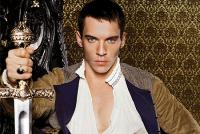



![[Program] NeoStock Auto-Buyer/Seller - last post by Futurama](http://neocodex.us/forum/uploads/profile/photo-thumb-49097.png?_r=1469471442)



