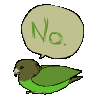[Neopets Programs] Neon AP - Neopets Shop Auto Pricer
#376
Posted 23 November 2011 - 06:07 AM
#377
Posted 23 November 2011 - 07:04 AM
This is a brilliant program! However, recently whenever the program finishes pricing and I save the prices to my shop, Neocodex quits unexpectedly. Has anyone had this problem as well?
I get this some times. I wouldn't worry since it has done its job.
If you still need other programs, just re-launch the program manager. Pricing is usually the last thing I do. x)
#378
Posted 10 December 2011 - 04:45 AM
This is a brilliant program! However, recently whenever the program finishes pricing and I save the prices to my shop, Neocodex quits unexpectedly. Has anyone had this problem as well?
If you want to try and avoid this, once you hit a certain item cap, usually around 20-30 items, is when it starts inexplicably crashing.
#379
Posted 03 January 2012 - 10:19 AM
If you want to try and avoid this, once you hit a certain item cap, usually around 20-30 items, is when it starts inexplicably crashing.
Sounds exactly right, I've had no problems with my small shop.
#380
Posted 08 January 2012 - 08:33 AM
Wait delay: 1### and 3###
Try to find 6 prices for each item.
# of Attempts of finding a price if failed: 2
Yet I always get wiz banned quickly - anyone know of a solution?
#381
Posted 08 January 2012 - 09:04 AM
What settings do people use for this program? I use these:
Wait delay: 1### and 3###
Try to find 6 prices for each item.
# of Attempts of finding a price if failed: 2
Yet I always get wiz banned quickly - anyone know of a solution?
Find less prices for each item.
I use 7 prices to make sure it's the lowest, and I usually price less than 20 items so it works fine.
#382
Posted 08 January 2012 - 09:09 AM
Find less prices for each item.
I use 7 prices to make sure it's the lowest, and I usually price less than 20 items so it works fine.
Ok, I'll see how that works with 5 prices then. To be honest 7 prices seems a bit much - you'd probably get the same results with 6.
#383
Posted 12 January 2012 - 07:15 AM
Allow us to sort the items listed in NeonAP by, among other things, current price in shop and number of items in stock. This would make it easier to select what things to price. For instance, if I want to re-price all items worth less than 1000np, sort them and select all items currently priced at less than 1000, or if I want to get rid of a bunch of items that I have lots of, sort by stack size.
#384
Posted 17 March 2012 - 12:08 AM
#385
Posted 17 March 2012 - 12:04 PM
#386
Posted 18 March 2012 - 10:28 AM
Not been working for me lately. Is it due to my shop's size? I have 23 items in it, gah. I love your Abrosia for getting me all this stuff, but miss you, NeonAP.
Try to reinstall the NeonAP, or the program manager?
If it doesn't work, maybe check if the items are UB so they don't have a shop wizard price.
The bug tracker is not working atm, you can post your error messages here - if any - and hope a programmer picks it up and helps you. xD
Edited by Fireworks, 18 March 2012 - 10:30 AM.
#387
Posted 02 April 2012 - 02:22 PM
#388
Posted 06 April 2012 - 04:53 PM
I priced 319+ different items today at once and saved prices and had no problem, though I was Shop Wizard banned halfway through it.
I LOVE this program.
#389
Posted 19 April 2012 - 12:57 PM
During my use of the Neon AP, there have been several instances where, although my settings remained unchanged, the prices it calculates are higher than those previously calculated by it and saved it to my shop (notably because of shifts in the market). Moreover, it changes these prices to the higher value when my whole intention is to reduce prices to move my inventory quicker. It would be nice if there were a tick box one could select to ensure that prices are not posted to the shop if they are higher than the one listed. Sort of a,"reduce prices only" feature. It shouldn't be too difficult to implement, as the value from the Shop Wizard searches, I assume, is stored in an array somewhere so that the program can save them if the user agrees with them. Normally one wouldn't need this feature, but as inventory grows it is very time consuming to sit in front of the computer and ensure prices are reduced and not accidentally increased. An extension to this feature would be marking items with a red square, similar to the green one seen when an item is queued to be priced, that makes the user aware that the item's price was left unchanged. A user could then go into their settings and adjust the paramaters of the pricer to account for these items, if they so chose.
Just my suggestion
Edited by JacSmash, 19 April 2012 - 12:59 PM.
#390
Posted 06 May 2012 - 04:17 AM
No other programs are running and i'm logged out of Neopets on my browser.
Any ideas on what this issue may be? .-.
#391
Posted 06 May 2012 - 04:35 AM
It won't let me log in .-. I can log in to Abrosia, but every time i run NeonAP, it prompts me to log into my Neopets account, and then says "Login Failed" every darn time.
No other programs are running and i'm logged out of Neopets on my browser.
Any ideas on what this issue may be? .-.
Neopets is down.
#392
Posted 09 May 2012 - 06:08 AM
#393
Posted 09 May 2012 - 06:50 AM
it says I do not have permission to download this?
you need to download the program manager first. it contains all the programs that you could ever want. is your account verified?
#394
Posted 09 May 2012 - 09:44 AM
Hello, I don't really post on the forums often, however I have come across an issue with the Neon AP that I feel could be easy to address. I knew of no other way of getting this idea out, so I am replying to this board in hopes someone who has the power to can resolve the issue.
During my use of the Neon AP, there have been several instances where, although my settings remained unchanged, the prices it calculates are higher than those previously calculated by it and saved it to my shop (notably because of shifts in the market). Moreover, it changes these prices to the higher value when my whole intention is to reduce prices to move my inventory quicker. It would be nice if there were a tick box one could select to ensure that prices are not posted to the shop if they are higher than the one listed. Sort of a,"reduce prices only" feature. It shouldn't be too difficult to implement, as the value from the Shop Wizard searches, I assume, is stored in an array somewhere so that the program can save them if the user agrees with them. Normally one wouldn't need this feature, but as inventory grows it is very time consuming to sit in front of the computer and ensure prices are reduced and not accidentally increased. An extension to this feature would be marking items with a red square, similar to the green one seen when an item is queued to be priced, that makes the user aware that the item's price was left unchanged. A user could then go into their settings and adjust the paramaters of the pricer to account for these items, if they so chose.
Just my suggestion
When I was updating this program I added in a check to make sure the new price was never higher then the old price. I'm not sure why that is not working. Perhaps I forgot to add it to all of the pricing methods, or perhaps it was removed or bypassed at some point. Needless to say, that would be a very easy thing to add, but the staff is busy right now.
#395
Posted 25 May 2012 - 07:08 AM
When I was updating this program I added in a check to make sure the new price was never higher then the old price. I'm not sure why that is not working. Perhaps I forgot to add it to all of the pricing methods, or perhaps it was removed or bypassed at some point. Needless to say, that would be a very easy thing to add, but the staff is busy right now.
I just make sure the program finds several prices and goes with the lowest one. usually prevents me from getting increased prices
#396
Posted 25 May 2012 - 12:12 PM
I just make sure the program finds several prices and goes with the lowest one. usually prevents me from getting increased prices
You mean "I would just". The option to price like that is available in the settings. It is not always the best choice though.
#397
Posted 14 June 2012 - 10:20 AM
You mean "I would just". The option to price like that is available in the settings. It is not always the best choice though.
no, I mean that's what I do. I don't really pay attention to the before and after prices though, so it might be increasing prices without my notice.
I have a new issue though. I ran neon for a known unbuyable item. it somehow came up with a price. i've been sitting here for 20 minutes trying to find someone selling this item in their shop but I can't seem to find any. where did it get the price from?
edit: looked it up on the ssw and there were none. what's up with that?
Edited by blergh, 14 June 2012 - 10:35 AM.
#398
Posted 14 June 2012 - 11:03 AM
. I ran neon for a known unbuyable item. it somehow came up with a price.
Perhaps it did find someone selling your UB item, but the reason you can't find it now is because someone else bought the UB item that was in the shop so there are none left in usershops to find
#399
Posted 14 June 2012 - 11:31 AM
Perhaps it did find someone selling your UB item, but the reason you can't find it now is because someone else bought the UB item that was in the shop so there are none left in usershops to find
I just tried neon again and I got the same price. this is after I checked with the ssw and there was nothing
#400
Posted 19 August 2012 - 06:29 PM
1 user(s) are reading this topic
0 members, 1 guests, 0 anonymous users


 This topic is locked
This topic is locked